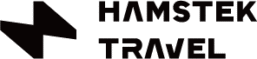Have you ever wondered if your electronic lifeline could fly with you? Let’s unpack the truth about flying with laptops and make your journey smoother.
The Basics

Yes, you can bring your laptop on a plane in your carry-on and checked luggage. However, policies regarding how you pack and present it at security can vary widely, both by airline and airport.
Most airlines encourage passengers to carry laptops in their carry-on luggage to prevent damage. Given its value and the risk of loss or theft, keeping your computer close is wise.
Packing Tips
Invest in a sturdy, padded laptop bag. It will provide extra cushion against knocks and bumps and easily fit under the seat in front of you.
Keep your laptop charged. It would help if you turned it on at security checkpoints to prove its functionality. A dead laptop could raise suspicions and delay your travel plans.
Consider a privacy screen for your laptop. This is especially handy if you’re working on sensitive or private work during your flight.
Security Screening Procedures
At most airports, you must remove your laptop from its case and place it in a bin for X-ray screening. To expedite the process, it’s a good idea to have it easily accessible.
Some airports offer a convenient program called TSA Precheck in the U.S. or similar programs worldwide, which allows you to leave your laptop in your bag.
Enrolling in these programs can save you time and hassle during the security screening process, providing a sense of relief and reducing stress.
Airline-Specific Policies
While laptops can generally be brought on planes, certain airlines may have specific instructions regarding the size of electronic devices allowed in carry-on luggage. It’s always best to check with your airline before packing. This knowledge can make you feel more informed and confident about your travel plans.
Using Your Laptop
Once aboard, remember to set your device to airplane mode. This is not only a requirement but also conserves your battery life, as your laptop won’t be searching for Wi-Fi networks in the air.
Dimming your screen and closing unused applications will maximize your battery life. Battery outlets may be available on the plane, but they’re not guaranteed.
Potential Complications
If your laptop gets damaged during your travels, having a backup of your data can be a lifesaver. Consider using cloud storage or carrying an external hard drive. This preparation can provide security and preparedness, ensuring you’re not left in the lurch if your laptop is damaged.
If your laptop is lost or stolen, be prepared by having your device’s serial number and any identifying information on hand to help recover.
Final Thoughts
Whether you’re a business traveler working on the go or a wanderlust-filled student, knowing the ins and outs of traveling with your laptop is crucial. Remember these tips and regulations to ensure your journey and work can seamlessly continue high above the clouds the next time you pack up.